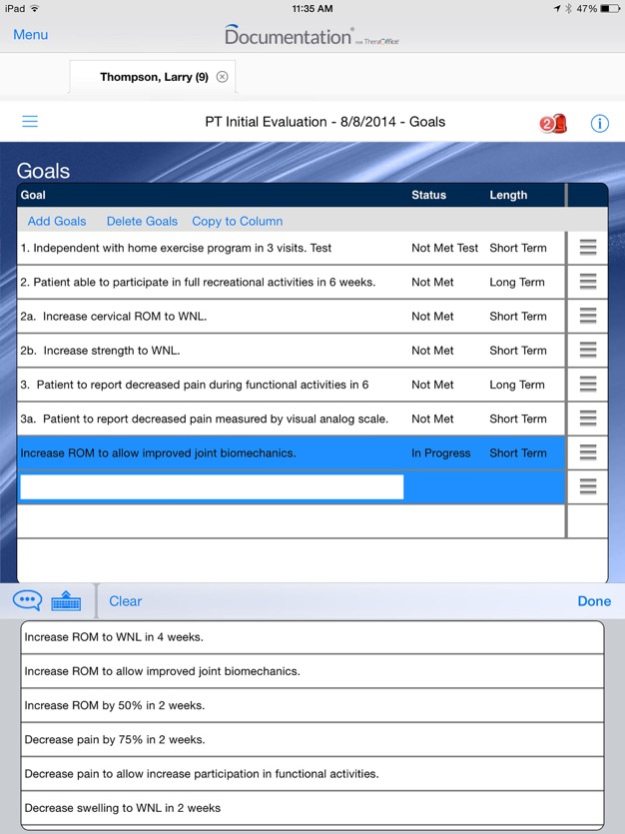TheraOffice™ Documentation 14.25.0
Free Version
Publisher Description
TheraOffice™ Documentation is designed to allow therapists to complete their notes at the point of service while capturing the correct billing codes in the process. Therapists can utilize custom templates, key phrases, and frequently used statements, to decrease data input time and take advantage of mobile computers. Dictation is also supported in the easy to use interface that puts key data in the hands of the therapists while they are treating their patients. The technology used to develop TheraOffice offers a user experience that is unmatched on other development platforms. Try to open multiple patients in the same window at the same time on other systems and you will find that it is simply not possible.
Prove Medical Necessity Efficiently with Complete Physical Therapy Software Documentation in Minutes
Clinical Decision Support
Fast Evaluations and Progress Notes
Charge Checking and CCI Edits
PQRS Reporting
Discharge Notes
Plan of Cares
700/701 Forms
Home Exercise Plan
Integrated Word Processing and Spell Check
Alerts to Guide Your Day
MIPS Compatible
Mar 8, 2023
Version 14.25.0
-Support for MIPS Measure 050
-Fixed an issue for devices running on iOS 12
About TheraOffice™ Documentation
TheraOffice™ Documentation is a free app for iOS published in the Office Suites & Tools list of apps, part of Business.
The company that develops TheraOffice™ Documentation is Hands On Technology Inc.. The latest version released by its developer is 14.25.0.
To install TheraOffice™ Documentation on your iOS device, just click the green Continue To App button above to start the installation process. The app is listed on our website since 2023-03-08 and was downloaded 2 times. We have already checked if the download link is safe, however for your own protection we recommend that you scan the downloaded app with your antivirus. Your antivirus may detect the TheraOffice™ Documentation as malware if the download link is broken.
How to install TheraOffice™ Documentation on your iOS device:
- Click on the Continue To App button on our website. This will redirect you to the App Store.
- Once the TheraOffice™ Documentation is shown in the iTunes listing of your iOS device, you can start its download and installation. Tap on the GET button to the right of the app to start downloading it.
- If you are not logged-in the iOS appstore app, you'll be prompted for your your Apple ID and/or password.
- After TheraOffice™ Documentation is downloaded, you'll see an INSTALL button to the right. Tap on it to start the actual installation of the iOS app.
- Once installation is finished you can tap on the OPEN button to start it. Its icon will also be added to your device home screen.